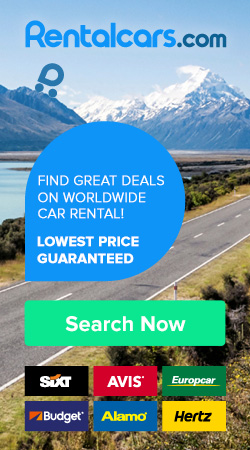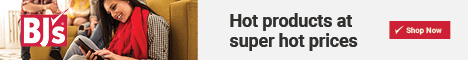WELCOME TO THE NMEX PORTAL
 Welcome to the National Market Exchange (NMEX). The Platform is highly interactive with a significant amount of automated marketing and community media features. While much of the Portal is open, full and more effective use requires registering. Posting information requires registration. Registering also allows Users to freely accumulate valuable NMEX Userpoints. By registering you agree to the terms of membership. After registering setup your personal Dashboard to organize content most important to you. Again, welcome to the NMEX Portal and thank you for registering.
Welcome to the National Market Exchange (NMEX). The Platform is highly interactive with a significant amount of automated marketing and community media features. While much of the Portal is open, full and more effective use requires registering. Posting information requires registration. Registering also allows Users to freely accumulate valuable NMEX Userpoints. By registering you agree to the terms of membership. After registering setup your personal Dashboard to organize content most important to you. Again, welcome to the NMEX Portal and thank you for registering.
Register Login
Login
Register
Categories in FAQ
Help The National Market Exchange - NMEX
Via Paypal:Via Bitcoin:
Frequently Asked Questions
Category: Setting Up & Using NMEX
| How To Use The NMEX Portal |
Setup Information - How To Use the NMEX Portal
NMEX is a business and economic development and empowerment platform and marketplace. Please be advised that your image, actions and overall presence on the Hub is important to your success and the impression that you make on your clientele and collaborators. Please present and comport your self professionally and within acceptable business standards, norms and customs to ensure that you gain the maximum benefit from the opportunities available to you on NMEX.
A most important feature of the NMEX platform is that all NMEX and User based content automatically benefit from powerful NMEX based Search Engine Optimization (SEO). Sites built and hosted on the NMEX platform are specially primed for sophisticated Internet Marketing with Search Engine Optimize (SEO) Friendly, FotoOpp Ready (FOR) and Data Capture Ready (DCR) capabilities.
As an online Platform and Hub, the Exchange is designed to host many different sites and types of business operations which mutually benefit from utilizing the integrated tools, functions and services within the Platform. The business operations hosted on NMEX also benefit from the social and community media environment of the Hub. The Platform is extremely flexible and your success in using NMEX to promote your business or project is limited only by your ability to identify your particular needs and developing your own special way to use its functions.
All NMEX Portal functions and processes have been designed to be easily implemented, utilized and accessed by Users without any prior coding experience. Users who for whatever reason do not want to implement and maintain their NMEX presence themselves may employ the services of a NMEX MarketMaker, or a NMEX IT Specialist to assist in setting up and utilizing the various NMEX functions and processes.
Registration
Although non-registered and logged in users may access some information on NMEX, full access to the various functions requires a user to be registered and logged in. Registration is free, easy, and quick. Only Registered Entities who log in will have full access to membership in various groups or courses. Membership in some groups/centers may require an invitation.
Users should register using their full name as their "Display Name" and an abreviated name as their "User Name". The "User Name" must be at least 4 letters with no numbers or symbols and without any spaces. The display name allows your website platform to be recognized, found, and searched for more easily on the hub. The abbreviated user name allows for an shorter URL address if you want to have a shorter more user friendly URL to give others to find your website platform. It is important to register under the most appropriate Profile Type that fits your purpose on NMEX.
After registering on NMEX you should next complete and setup your public Profile, and then your personal Dashboard which allows you to personalize the NMEX Platform to your particular needs.
Control Menu
The Profile and Dashboard sections are accessed from the Control Menu which is a drop down menu from the login/register or your account tab at the top right of the screen. The Profile and Dashboard sections are easily setup and configured to the member's needs by adding widgets and then dragging the widgets to desired positions on the page.
Main Tools Menu
The Main Tools Menu contains links to general tools and functions on the Platform and is located in the header of the Platform's pages. In certain configurations such as on the Profile and Center/group pages, these Menus are also located in the left or right Side Bar.
Special Services Menu
The Special Services Menu is located in the footer of the Platform's pages and contains three columns of links to special centers and services offered by NMEX.
Individual and Center/Group Participation
Members may engage in all activities and functions on NMEX either as an Individual or as a member of a Group. You may setup personal web pages, blogs, discussions, etc.. You may also start or join a Group and perform these activities and functions as a Group member. You may also become a Subscribed Member of NMEX.
NMEX Subscriptions
Paid Subscribers on NMEX are eligible for a number of important benefits beyond those available to Registered Entities. Subscribers have use of the infrastructural tools on the Hub designed to enhance their national and international business presence, and improve their ability to network, market and sell their products and services. Growing businesses in the new global markets require a significant amount of Information Technology Management (ITM), and Online Marketing Management (OMM). The NMEX Subscription memberships provide many of these services at a negligible cost when compared to the usual high cost of such services in the private market.
There are three (3) levels of Subscription membership on NMEX, Research Trader, MarketMaker, and Listed Company. MarketMakers on NMEX can represent other NMEX Users who for whatever reason cannot or do not want to personally setup and utilize the NMEX platform. Such Users can employ a NMEX MarketMaker to setup their services and activities on NMEX. See more on the various Subscription options on NMEX.
Non-Registered Users and Registered Entities on NMEX can access many services on NMEX but access to the more sophisticated functions are limited compared to those available to the three (3) levels of Subscriber memberships, Investor Traders, Listed Companies, and MarketMakers.
NMEX Franchises
The NMEX Franchise Center contains supporting processes for the operations of NMEX Franchises and Franchisees.
Internet based business development and operations have become a necessity for successful operation of any business entity. The National Market Exchange Franchise opportunity affords applicable businesses and individual entrepreneurs various types of NMEX Franchises which when managed properly should produce excellent and profitable opportunities.
Franchises allow Franchisees to operate a business focused on Internet publishing and marketing in specific industries. The Franchise also includes the option of operating a related self directed & controlled securities investment and trading business.
Franchisees are afforded detailed training and associated operational support as part of the Franchise opportunity.
The Franchisee's primary role is to manage the online business and to provide the necessary Internet marketing processes for continued development and marketing of the Business. The Franchisee will have access to the full complement of NMEX publishing and marketing tools in managing and marketing the Franchise.
Franchisees enter into a Franchise agreement with NMEX based on the Franchisee's choice of industry and means of operations. The minimum Franchise Initial Establishment Fee begins at six thousand dollars ($6,000), with an annual Franchise Fee of ten percent (10%) of annual gross revenue. Other options and operational bases for Franchise establishment are negotiable.
NMEX Franchises may be limited based on industry, jurisdictional and other contractual limitations, including licensing capabilities.
Requests for further information on the availability of NMEX Franchises should be directed to nmex@hannaian.com.
Profile (Personal Web Site)
The Profile is your public persona and homepage of your website on the Hub. Others on the Hub will only see items/widgets you place on your Profile based on the permissions level you set. You will be able to add additional menu and other items you may want Hub users to access from your Profile.
The NMEX Portal utilizes constantly updated, comprehensive, state of the art, community media internet architecture, providing a fully interactive, intergrated and collaborative system for online showcasing, marketing, teaching and learning. It is structured to allow registrants to have a personal website and platform controlled from their Profile Module which serves as the home page of your Personal or Business Website on NMEX. The web address of your website (Profile Page) will be www.nationalmex.com/'YourUserName'. The Pages section allows you to build additional pages to supplement your Profile Page providing full website building features and operations.
A most important feature of your NMEX Profile and Presence is your ability to Search Engine Optimize (SEO) your content within your site. This is what makes a NMEX based site significantly different from most other sites and particularly the Social Media sites you may have on the Internet. SEO is the most important factor in successful Internet Marketing because it is a passive way of bringing traffic to your site and content. the structure and design of the NMEX platform and your NMEX site allows for sophisticated SEO techniques and strategies to be employed, allowing you to independently market and successfully attract Internet traffic to your site and content. Remember to review the materials on SEO contained in the Internet Marketing Center and elsewhere on NMEX.
Also, since NMEX is a business development platform, an important element in "Monetizing" and marketing your NMEX site and presence is developing ways to utilize it in conjunction with the various NMEX special monetization programs such as the Content Affiliate Marketing (CAM), Product Affiliate Marketing (PAM), FotoOpps, Nupits, and other such monetization programs which NMEX may develop. Remember to review the support materials on these various programs to see more about monetizing and marketing your NMEX site and presence.
Dashboard
The Dashboard is your personal control panel hidden from other users, and allowing quick easy access to your areas of interest when using NMEX. Using the Dashboard you will be able to access additonal menu type items and functions on the Hub. NMEX is an Internet Hub containing a tremendous amount of information and dynamically generated websites. Therefore it is most important to setup your Dashboard in order to effectively utilize the massive amount of information and functions available. Please setup your Profile and Dashboard as soon as you can to facilitate your working in NMEX.
Centers/Groups
Based on permissions levels, registered entities may establish and participate in any number of Groups/Centers and Sub-Groups which contain similar types of information as the personal web platform. Groups/Centers are extremely powerful tools which allow independent groupings of users and functions, which can be limited by special permissions to only a select group of Users. Each Group/Center can function essentially as an independent unit or Hub for whatever purpose the Group owner(s)/administrator(s) or members desire.
The Personal Platform and each Group/Center within the personal platform contain various functions and sections including Pages, Blogs, Files, Bookmarks, an Event Planner & Calender, Photo Albums, Videos, Audio Player, Message Board, Polls and more. Access to these Personal or Group Platform sections and functions can be controlled fully by the Registrant and/or Group owner.
Specialized Business & Entrepreneural Functions
In addition to Groups/Centers and the Personal Profile Platform, Users can access important business related functions tied to these platforms, The Classified Markets, CrowdFunding & CrowdPartnering, The Auction, Contract/Jobs, Vouchers, The Event Manager and more. The Market and Auction Modules allow Users to promote and/or sell any type of business related product or service except securities. The Contract/Jobs module allows Users to post Contract and Jobs on the NMEX portal. The Vouchers Module is a powerful tool that business and entrepreneurs can use to provide discounts and special offers to their clientele. The Event Manager allows sophisticated event management and promotions for any type of conference, meeting, media production or other scheduled activity including online programing.
Pinboards
Users can also establish Pinboards. A Pinboard is a taggable, searchable entity that other content from within the site (including other pinboards) can be pinned to. This allows users to create collections of related content, themes, portfolios, or any other creative collection. Similar to groups, Pinboards can have an avatar and description, and similar to pages they can have multiple people with write access - people who can pin content and edit the pinboard, based on group or friends access collections.
The real power of pinboards is in the display - everything is widgetized for maximum flexibility. A number of widget layouts are provided. Widgets used within a pinboard have a standard option to hide the widget style, so that it looks like a static part of the page. This can be particularly useful with the free html widget. Throughout the site any entity that has a menu (where you have the 'like' link) will have a 'pin' link. Clicking this link will pop up a modal window with a short list of sets that the entity can be pinned to, as well as a search box. Pinning the entity is as simple as clicking on the pinboard it belongs to.
Pinboards can be used to establish special marketplaces which group products, services and ideas into one central display for showcasing and marketing purposes.
Other Special Display and Showcasing Widgets
NMEX also includes a number of other Widgets that can be utilized to specially group and display material, products, services and ideas in either the User Profile, Dashboard or in Center/Groups. These widgets include the Free HTML, Group Featured Content, Random Content, Our Sponsors, and the Community Favorites Widgets. These Widgets can all be easily configured by Registered Users to complement their marketing presence and activity on NMEX.
Other Grouping functions available on NMEX are Centers/Groups, Related Groups, Sub-Groups, and Sub-Pages.
Center/Group Brainstorms
An important an powerful feature of NMEX Centers/Groups is the Group Brainstorm. The Brainstorming section of each Center/Group allows members to submit any business ideas, proposals, or elements of their business plans related to the focus of the Center, for analytical evaluation, brainstorming, and comments.
The ideas and proposals will be exposed to experts and interested parties who have experience and special interests in the substantive areas of focus of this Center, and will therein have the opportunity to be professionally vetted as to its potential for success in the targeted markets.
Members of the Center/Group will have the opportunity to respond by commenting and voting on the substantive quality of the idea or proposal. Ideas which receive high marks will be archived for inclusion, review and reference on the NMEX Portal.
Ideas and Proposals submitted for the Brainstorming process are deemed to be in the Public Domain unless otherwise protected by the Submitter.
The Center/Group Owner or NMEX can set the rules for the Brainstorming process and decide the number of points members will have available to vote on Group Brainstorms. A member can only vote once on any Brainstorm. Once a member exhausts his/her point balance they will not be allowed to vote again until some of their point balance is restored by the Group Owner or NMEX declaring a Brainstorm they voted on as Completed or Declined.
Any member of a Group can submit an Idea or Proposal for Brainstorming and can edit it if needed. Once an Idea or Proposal is submitted, the Group Owner or NMEX can leave it open as originally submitted, or change its Status by putting it Under Review, or Requesting that the Submitter Redefine it. After Review or Redefining the Group Owner or NMEX can Resubmit the Idea or Proposal for Brainstorming.
Networking & Marketing Tools
NMEX allows Registered Entities to utilize powerful networking features to assist in marketing and promoting your product, service or idea. Features accessed from your personal Dashboard such as Suggested Friends/Affiliates, Friend/Affiliate Collections, and the Importing of contact information from your email lists and databases, are some of the powerful networking tools available for free on the NMEX Portal.
The Press Release Tool & NMEX Global News Feed
An important element of marketing your products, services, and ideas is your ability to get genuine and effective News coverage. NMEX Global News Feed (NGNF) is designed to provide important News feeds about Newsworthy activities of NMEX, its Affiliates, Registered Entities, and Subscribers. In order to get your Newsworthy activities selected, covered and distributed by NGNF you will have to use the Press Release Tool in the NMEX Platform to post a press release about the item(s). NGNF regularly reviews these press releases to decide what to distribute globally to its affiliated News Outlets. This is a powerful tool provided by NMEX to assist businesses in getting exposure within the global marketplace.
NMEX UserPoints (Nupits)
An extremely powerful feature of NMEX is the opportunity for Registered Entities to utilize NMEX UserPoints (Nupits) to buy, sell, barter, trade, discount, and negotiate various types of transactions on NMEX. Based on a special algorithm, Registered NMEX Users freely accumulate Nupits automatically when they use the various functions in the NMEX Portal for any productive activity.
Registered Entities who purchase products through NMEX can also use the special UserPoint Application tool to apply for additional User Points which may be available for the particular purchase.
Users may also apply for approval of additional User Points based on their activity which has not automatically been awarded points by applying at: http://nationalmex.com/userpoints_balance/userpoints_balance.
Two important NMEX facilities which can automatically utilize the Nupit System are the NMEX Voucher System and the Nupit Gift Registry. Both the Voucher and Gifting system can use the Nupit system to provide NMEX Registered Entities with significant benefits purchased with freely accumulated NMEX Userpoints. Registered Users can essentially purchase various types of Vouchers and Gifts, in addition to using Nupits to negotiate other types of transactions like special Marketing, and other NMEX Business Client Services.
Gifts are provided by the National Market Exchange Corp for the benefit of NMEX Portal Users who have acquired NMEX Userpoints. Currently available Gifts can be viewed by visiting any User's Profile, or the Nupit Gift Registry on the More Menu, and clicking on the Send Gift button and then Choose a Gift.
The various types of Vouchers can be programed and provided by any registered NMEX User to sell and promote their products and services through the NMEX platform and marketing processes.
General Site Wide Functions
In addition to the functions tied to the Personal and Group platforms, there are site wide functions such as The Wire, Chat Room, the Market Place and more.
Members can interact with each other site wide and within the groups in several ways, making the community a fully interactive and collaborative hub perfect for online commerce, marketing and educational purposes.
Important Note about using Photos and Videos on NMEX
PHOTOS: Photos and Photo Albums are powerful marketing tools on NMEX, they can be used to essentially provide a Photo or Image based marketplace. The Photo Album feature can be used to group photos into different market niches, and then each photo or image and the accompanying description and copy, can be linked to product marketing and sales.
VIDEOS: As a marketing tool pictures are worth a thousand words, and videos are worth a thousand pictures. Like with Photos and Photo Albums the Video Section of NMEX can be utilized like a Video based marketplace where each Video and the accompanying description and copy can be linked to product marketing and sales.
Videos are an extremely and increasingly important aspect of Internet marketing, NMEX allows several ways of including videos in your postings. You may utilize the Video menu and Group Video sections to download videos from sources such as Youtube and Vimeo and include detailed descriptions and listings of such videos. Also another very useful feature of NMEX is that wherever you include the URL address of a Youtube or Vimeo video in the text of a document created on NMEX, the video will automatically appear once the document is saved. This is a powerful, easy and quick way to incorporate videos in your posts on NMEX.
Important Note about using Vouchers on NMEX
There are many ways to utilize the NMEX Voucher module. Generally four major ways Vouchers are used is as Discount Vouchers for purchasing products and services, Auction Vouchers for purchasing items on NMEX Auctions, Ticket Vouchers for purchasing tickets to Events, and Funding Vouchers for contributing to NMEX Crowd Funds. There are also other innovative ways the NMEX Voucher system may be used based on the User's particular needs and application. It is important to Identify the type and use of Vouchers when creating and naming them.
Basic Functions
Registered Entities utilizing NMEX to develop and operate their businesses can utilize the various general sections of the Personal or Group/Center platforms to operate various aspects of the business.
PAGES (Personal or Group)
The Pages section is generally used to hold written and other content and can be used as a web page or website.
BLOG(S) (Personal or Groups)
Registrants, Group Owners or Operators can establish a Blog to continually update their clientele and audience.
FILE(S) (Personal or Groups)
The File section is used to upload files needed for business operations.
BOOKMARK(S) (Personal or Groups)
Bookmarks are used to bookmark various websites and material on the Internet that will be used for educational content or other reference.
PHOTO ALBUMS, VIDEOS, AND AUDIO (Personal or Groups)
Photo Albums, Videos, and Audio content are used to facilitate the promotions and marketing of the business as needed.
EVENT PLANNER & CALENDER (Personal or Groups)
The Event Calendar & Planner is used to schedule online sessions, times of instruction modules, testing, conferences and other business and promotional related events as needed.
MESSAGE BOARD (Personal or Groups)
The Message Board is used to provide discussion between clients etc.POLLS (Personal or Groups)
The Polling function can be used to poll the clientele.
HUB & SITE WIDE FUNCTIONS
The Site wide functions such as The Wire, Market Place, and Chat Rooms provide further interactivity and collaboration within the business Hub and marketplace.
NMEX Services & Projects
NMEX Business Client Services
NMEX Subscription Services
Information Technology Management
Online Marketing Management
NMEX Media Network
NMEX Featured Showcase
Entertainer & Artist Showcase (NEAS)
Amateur Athlete Showcase (NAAS)
Contracting & Joint Venture System (JVPMS)
NMEX UserPoint System (NUPS)