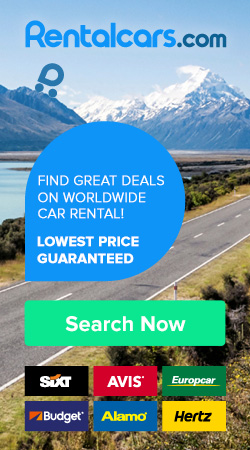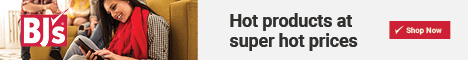WELCOME TO THE NMEX PORTAL
 Welcome to the National Market Exchange (NMEX). The Platform is highly interactive with a significant amount of automated marketing and community media features. While much of the Portal is open, full and more effective use requires registering. Posting information requires registration. Registering also allows Users to freely accumulate valuable NMEX Userpoints. By registering you agree to the terms of membership. After registering setup your personal Dashboard to organize content most important to you. Again, welcome to the NMEX Portal and thank you for registering.
Welcome to the National Market Exchange (NMEX). The Platform is highly interactive with a significant amount of automated marketing and community media features. While much of the Portal is open, full and more effective use requires registering. Posting information requires registration. Registering also allows Users to freely accumulate valuable NMEX Userpoints. By registering you agree to the terms of membership. After registering setup your personal Dashboard to organize content most important to you. Again, welcome to the NMEX Portal and thank you for registering.
Register Login
Login
Register
History
Setup Information for NMEX Users
Revision created 371 days ago by NMEX AministrationSetup Information for NMEX Users
Revision created 958 days ago by NMEX AministrationSetup Information for NMEX Users
Revision created 1154 days ago by NMEX AministrationSetup Information for NMEX Users
Revision created 1154 days ago by NMEX AministrationSetup Information for NMEX Users
Revision created 1154 days ago by NMEX AministrationSetup Information for NMEX Users
Revision created 1398 days ago by NMEX AministrationSetup Information for NMEX Users
Revision created 1408 days ago by NMEX AministrationSetup Information for NMEX Users
Revision created 1408 days ago by NMEX AministrationSetup Information for NMEX Users
Revision created 1414 days ago by NMEX AministrationSetup Information for NMEX Users
Revision created 1415 days ago by NMEX AministrationSetup Information for NMEX Users
Revision created 1415 days ago by NMEX AministrationSetup Information for NMEX Users
Revision created 1415 days ago by NMEX AministrationSetup Information for NMEX Users
Revision created 1415 days ago by NMEX AministrationSetup Information for NMEX Users
Revision created 1415 days ago by NMEX AministrationSetup Information for NMEX Users
Revision created 1415 days ago by NMEX AministrationSetup Information for NMEX Users
Revision created 1415 days ago by NMEX AministrationSetup Information for NMEX Users
Revision created 1415 days ago by NMEX AministrationSetup Information for NMEX Users
Revision created 1415 days ago by NMEX AministrationSetup Information for NMEX Users
Revision created 1415 days ago by NMEX AministrationSetup Information for NMEX Users
Revision created 3317 days ago by NMEX Aministration
Setup Information for NMEX Users: Revision
Categories: Computers Software & Information Technology, Education Research & Innovation, Publishing & Media
0/10 stars (0 votes)
Setup Information - How To Use the NMEX Portal
NMEX is a business and economic empowerment portal. Please be advised that your image, actions and overall presence on the Hub is important to your success and the impression that you make on your clientele and collaborators. Please present and comport your self professionally and within acceptable business standards, norms and customs to ensure that you gain the maximum benefit from the opportunities available to you on NMEX.
Non-Registered Users and Registered Users of NMEX can access many services on NMEX but access to the more sophisticated functions are limited compared to those available to the three (3) levels of Subscriber memberships, Traders, Listed Companies, and MarketMakers.
The NMEX Portal utilizes constantly updated, comprehensive, state of the art, community media internet architecture, providing a fully interactive, intergrated and collaborative system for online showcasing, marketing, teaching and learning. It is structured to allow registrants to have a personal website and platform controlled from their Profile Module which can contain various types of information including Pages which can function like a website. Also, based on permissions levels, registrants may be able to establish and participate in any number of Groups/Centers which can also contain similar types of information as the personal web platform. Groups/Centers are extremely powerful tools which allow independent groupings of users and functions which can be limited by special permissions to only a select group of Users. Each Group/Center can function essentially as an independent unit or Hub for whatever purpose the Group owner(s)/administrator(s) or members desire.
The Personal Platform and each Group within the personal platform can contain various functions and sections including Pages, Blogs, Files, Bookmarks, An Event Planner & Calender, Photo Albums, Videos, Audio Player, Message Board, Polls and more. Access to these Personal or Group Platform sections and functions can be controlled fully by the Registrant and/or Group owner.
Specialized Business & Entrepreneural Functions
In addition to Groups/Centers and the Personal Profile Platform, Users can access important business related functions, The Market, The Auction, Contract/Jobs, Vouchers and The Event Manager and more. The Market and Auction Modules allow Users to promote and/or sell any type of business related product or service except securities. The Contract/Jobs module allows Users to post Contract and Jobs on the NMEX portal. The Vouchers Module is a powerful tool that business and entrepreneurs can use to provide discounts and special offers to their clientele. The Event Manager allows sophisticated event management and promotions for any type of conference, meeting, media production or other scheduled activity including online programming.
Users can establish Pinboards. A Pinboard is a taggable, searchable entity that other content from within the site (including other pinboards) can be pinned to. This allows users to create collections of related content, themes, portfolios, or any other creative collection. Similar to groups, pinboards have can have an avatar and description, and similar to pages they can have multiple people with write access - people who can pin content and edit the pinboard, based on group or friends access collections.
The real power of pinboards is in the display - everything is widgetized for maximum flexibility. A number of widget layouts are provided. Widgets used within a pinboard have a standard option to hide the widget style, so that it looks like a static part of the page. This can be particularly useful with the free html widget. Throughout the site any entity that has a menu (where you have the 'like' link) will have a 'pin' link. Clicking this link will pop up a modal window with a short list of sets that the entity can be pinned to, as well as a search box. Pinning the entity is as simple as clicking on the pinboard it belongs to.
NMEX UserPoints (Nupits)
An extremely powerful feature of NMEX is the opportunity for Registrants to utilize NMEX UserPoints (Nupits) to negotiate various types of transactions on NMEX. Registrants can utilize the NMEX UserPoint System to buy, sell or trade on NMEX. Based on a special algorithm, Registered NMEX Users freely accumulate Nupits automatically when they use the various functions in the NMEX Portal for productive activity.
General Site Wide Functions
In addition, there are site wide functions such as The Wire, Chat Room, A Market Place and more. Members can interact with each other and within the groups in several ways, making the community a fully interactive and collaborative community perfect for online commerce, marketing and educational purposes.
Although non-registered and logged in users may access some information on NMEX, full access to the various functions requires a user to be registered and logged in. Registration is free, easy, and quick. Only registered and logged in users will have full access to membership in various groups or courses. Membership in some groups/centers may require an invitation.
Users should register using their full name as their "Display Name" and an abreviated name as their "User Name". The "User Name" must be at least 4 letters with no numbers or symbols and without any spaces. The display name allows your website platform to be recognized, found, and searched for more easily on the hub. The abbreviated user name allows for an shorter URL address if you want to have a shorter more user friendly URL to give others to find your website platform. It is important to register under the most appropriate Profile Type that fits your purpose on NMEX.
After registering on NMEX you should next complete and setup your Profile Page, and then your Dashboard which allows you to personalize the NMEX Platform to your particular needs.
The Profile is your public persona on the Hub. Others on the Hub will only see items/widgets you place on your Profile based on the permissions level you set. You will be able to add additional menu and other items you may want Hub users to access from your Profile.
The Dashboard is your personal control panel hidden from other users, and allowing quick easy access to your areas of interest when using SchoolGenes. Using the Dashboard you will be able to access additonal menu type items and functions on the Hub. NMEX is an Internet Hub containing a tremendous amount of information and dynamically generated websites. Therefore it is most important to setup your Dashboard in order to effectively utilize the massive amount of information and functions available. Please setup your SchoolGenes Profile and Dashboard as soon as you can to facilitate your working in SchoolGenes.
The Profile and Dashboard sections are accessed from the Control Menu usually located below the Main Menu. The Main Menu contains links to general functions on the Hub. (In certain configurations these Menus are located in the Side or the Top Bar. The Control Menu may also be located at the top of the NMEX Screen). The Profile and Dashboard sections are easily setup and configured to the member's needs by adding widgets and then dragging the widgets to desired positions on the page.
Again, Members may engage in all activities and functions in NMEX either as an Individual or as a member of a Group. You may setup personal web pages, blogs, discussion sessions etc.. You may also start or join a Group and perform these activities and functions as a Group member.
Paid Subscribers on NMEX are eligible for a number of important benefits including full use of the infrastructural tools on the Hub designed to enhance their national and international business presence, and improve their ability to network, market and sell their products and services. Growing businesses in the new global markets require a significant amount of Information Technology Management (ITM), and Online Marketing Management (OMM). The NMEX Subscription memberships provide many of these services at a negligible cost when compared to the usual high cost of such services in the private market.
In addition to the powerful tools available to the MarketMaker Subscriber, MarketMakers on NMEX can represent other NMEX Users who for whatever reason cannot or do not want to personally setup and utilize the NMEX platform. Such Users can employ a NMEX MarketMaker to setup their services and activities on NMEX.
Institutions, Corporations, Businesses and other entities utilizing NMEX to develop and operate their businesses can utilize the various sections of the Personal or Group/Center platforms to operate various aspects of the business.
PAGES (Personal or Group)
The Pages section is generally used to hold written and other content and can be used as a web page or website.
BLOG(S) (Personal or Groups)
Registrants, Group Owners or Operators can establish a Blog to continually update their clientele and audience.
FILE(S) (Personal or Groups)
The File section is used to upload files needed for business operations.
BOOKMARK(S) (Personal or Groups)
Bookmarks are used to bookmark various websites and material on the Internet that will be used for educational content or other reference.
PHOTO ALBUMS, VIDEOS, AND AUDIO (Personal or Groups)
Photo Albums, Videos, and Audio content are used to facilitate the promotions and marketing of the business as needed.
EVENT PLANNER & CALENDER (Personal or Groups)
The Event Calendar & Planner is used to schedule online sessions, times of instruction modules, testing, conferences and other business and promotional related events as needed.
MESSAGE BOARD (Personal or Groups)
The Message Board is used to provide discussion between clients etc.POLLS (Personal or Groups)
The Polling function can be used to poll the clientele.
HUB & SITE WIDE FUNCTIONS
The Site wide functions such as The Wire, Market Place, and Chat Rooms provide further interactivity and collaboration within the business Hub and marketplace.
X
NMEX Services & Projects
NMEX Business Client Services
NMEX Subscription Services
Information Technology Management
Online Marketing Management
NMEX Media Network
NMEX Featured Showcase
Entertainer & Artist Showcase (NEAS)
Amateur Athlete Showcase (NAAS)
Contracting & Joint Venture System (JVPMS)
NMEX UserPoint System (NUPS)